Wordfence Premium
Is Wordfence Premium Worth It? Unveiling the Enhanced Security Powerhouse
Worried about hackers, malware, and the endless threats lurking online? You’re not alone. Protecting your website is paramount, and with countless security plugins vying for your attention, choosing the right one can feel overwhelming. Enter Wordfence, a name synonymous with WordPress security. But what about Wordfence Premium? Is it just a fancy upgrade, or a truly worthwhile investment in the safety of your online presence? Let’s dive in and uncover the enhanced security powerhouse that is Wordfence Premium.
The Foundation: What Makes Wordfence So Popular?
Before we explore the premium features, it’s crucial to understand why the free version of Wordfence is already a popular choice. Wordfence offers a comprehensive security suite, including:
- Web Application Firewall (WAF): This acts as a shield, identifying and blocking malicious traffic before it reaches your website.
- Malware Scanner: Regularly scans your website files for signs of infection and alerts you to potential threats.
- Login Security: Implements features like two-factor authentication (2FA) to protect against brute-force attacks.
- Real-Time Threat Intelligence Feed: Provides up-to-date information about emerging threats, allowing Wordfence to proactively defend your site.
These features, available in the free version, offer a solid foundation for website security. So, why upgrade?
Unleashing the Premium Power: What Extra Protection Do You Get?
Wordfence Premium takes the already robust protection to the next level with a range of enhanced features:
- Real-Time Firewall Rule Updates: This is arguably the biggest advantage. Free users receive firewall rule updates with a 30-day delay. Premium users get them immediately, providing crucial protection against the latest threats. In the fast-moving world of cybersecurity, those 30 days can be the difference between being protected and being vulnerable.
- Real-Time Malware Signature Updates: Similar to the firewall, malware signatures are updated in real-time for premium users. This ensures that your website is protected against the newest malware variants.
- Country Blocking: Block traffic from entire countries known for malicious activity, adding an extra layer of defense against geographically targeted attacks.
- IP Reputation Monitoring: Wordfence Premium checks IP addresses against a database of known malicious actors, proactively blocking suspicious traffic.
- Premium Support: Access to Wordfence’s expert support team for personalized assistance and troubleshooting.
- Advanced Scanning Options: Deeper and more comprehensive scans, including checks for spam injections and backdoors.
These premium features provide a significantly more proactive and responsive security posture.
Who Should Consider Wordfence Premium?
While the free version of Wordfence is a great starting point for basic security, Wordfence Premium is particularly beneficial for:
- Businesses and E-commerce Sites: Protecting sensitive customer data and ensuring uptime is critical for businesses. The real-time updates and premium support are invaluable.
- Websites Handling Sensitive Information: If your website deals with personal data, financial information, or other confidential content, the enhanced security of Wordfence Premium is a must.
- Websites Experiencing Frequent Attacks: If you’ve noticed an increase in suspicious activity or have been targeted by attacks in the past, Wordfence Premium can provide the extra protection you need.
- Those Who Value Peace of Mind: Knowing that your website is being protected by the most up-to-date security measures can provide invaluable peace of mind.
Cost vs. Benefit: Is It Worth the Investment?
The cost of Wordfence Premium varies depending on the number of licenses you need. While it is an added expense, it’s crucial to consider the potential cost of not having adequate security. A successful cyberattack can result in:
- Loss of Revenue: Downtime, lost sales, and damage to your reputation can all negatively impact your bottom line.
- Data Breaches: Compromised customer data can lead to legal liabilities and a loss of trust.
- Repair Costs: Cleaning up a malware infection and restoring your website can be expensive and time-consuming.
When you weigh these potential costs against the price of Wordfence Premium, the investment often makes perfect sense. The real-time updates alone can prevent significant damage and save you considerable time and money in the long run.
Investing in Security, Investing in Peace of Mind
Wordfence Premium isn’t just an upgrade; it’s a significant enhancement to your website’s security posture. While the free version provides a solid foundation, the real-time updates, advanced scanning options, and premium support offered by Wordfence Premium provide a level of protection that is essential for businesses, websites handling sensitive information, and anyone who values the security and stability of their online presence. So, is Wordfence Premium worth it? If you’re serious about protecting your website, the answer is a resounding yes. It’s an investment in security, an investment in peace of mind, and an investment in the long-term success of your online endeavors. WordPress Plugins

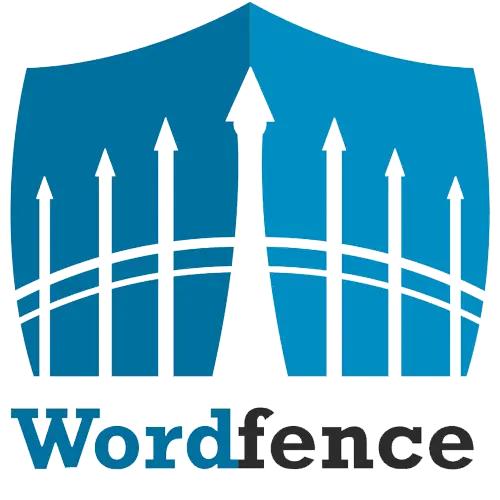




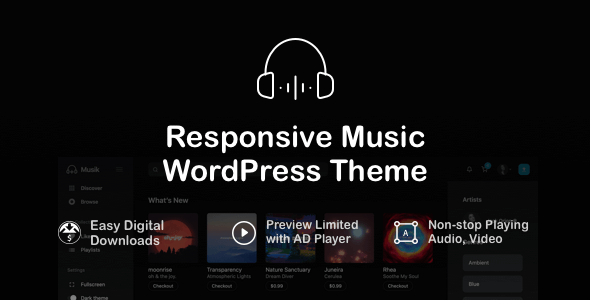


Comments0