Visual Studio For Windows
Visual Studio is The most comprehensive IDE for .NET and C++ developers on Windows. Fully packed with a sweet array of tools and features to elevate and enhance every stage of software development.Experience seamless integration with your favorite version control systems, enabling effortless collaboration across teams, whether you’re fine-tuning algorithms or deploying robust applications. The intuitive interface harmonizes with powerful code analysis tools, ensuring you catch errors early and maintain peak productivity.
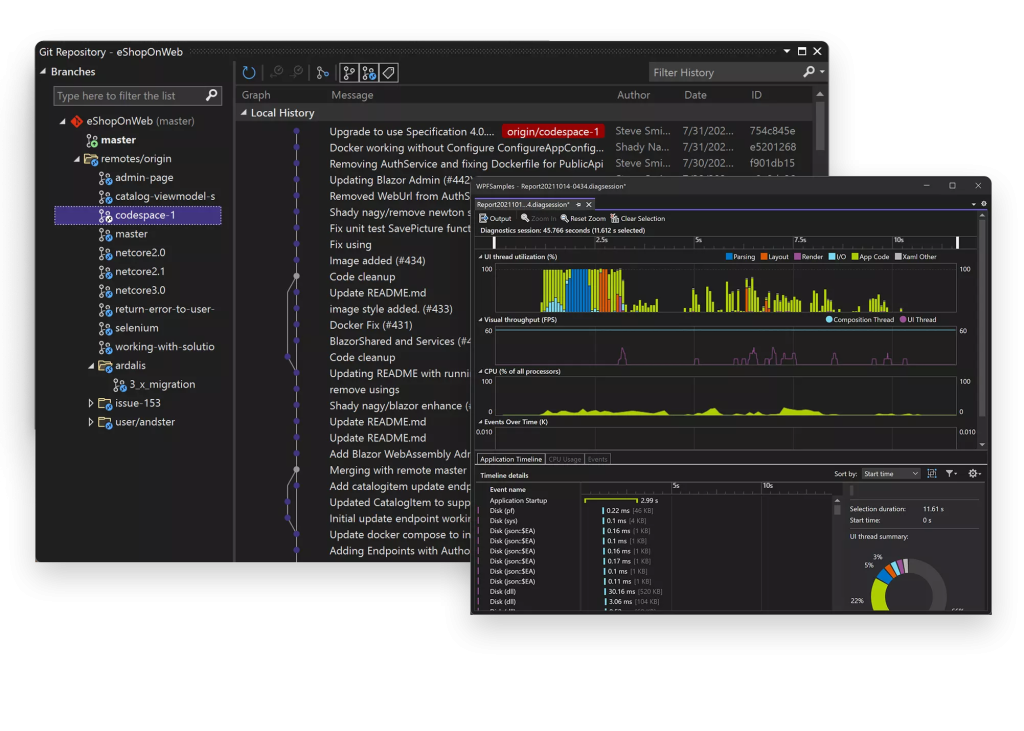
Craft, test, and debug your applications within a unified environment rich with intelligent code completion and refactoring capabilities that streamline your workflow and spark creativity. Benefit from real-time insights into your code’s performance, allowing for dynamic optimizations that shrink execution time and enhance resource management.
In addition to its rich ecosystem of plugins and extensions, the IDE offers comprehensive support for cloud services, making deploying and scaling your applications a breeze. Tackle complex projects with confidence as you harness the power of advanced debugging tools and live unit testing features that transform problem-solving into a gratifying experience.
Embrace a development journey like no other, where your ideas come to life with elegance and efficiency, all backed by a strong community ready to support and inspire you. With this IDE at your fingertips, you are equipped to push the boundaries of innovation and create stellar software solutions that captivate users and revolutionize industries.
Take it further with extensions
Extensions are add-ons that customize and enhance Visual Studio, including extra settings, features, or uses for existing tools. With thousands of extensions on the marketplace, you’ve got options galore to increase your productivity and cater to your workflow. From code analyzers to theme generators and everything in between, these extensions empower developers to tailor their environment to fit their specific needs. Whether you’re looking to streamline your coding process, integrate new languages, or enhance debugging capabilities, there’s likely an extension out there that fits the bill.
Installing extensions is a breeze; simply browse the Visual Studio Marketplace, search for the tools you need, and add them to your IDE with a quick click. Popular extensions like ReSharper offer advanced code refactoring and navigation features, while Live Share enables real-time collaboration, making it easier than ever to work alongside teammates from anywhere in the world.
Additionally, extensions can automate repetitive tasks and provide quick access to frequently used snippets or libraries, which can significantly save time and reduce cognitive load. For those who like a touch of personalization, UI customization extensions allow you to change layouts, color schemes, and even editor fonts to create a unique workspace that inspires creativity.
Remember to keep an eye on extension updates, as developers are constantly improving their tools and fixing bugs. Regularly revisiting the marketplace can also introduce you to innovative solutions that you may not have discovered yet.
In essence, the right extensions can transform your Visual Studio experience, making it not just a tool for writing code but a comprehensive platform that adapts to your unique style and enhances your productivity to new heights. So, dive into the vast sea of extensions and start customizing your coding journey today!










Comments0